A42MX36-PL100ES 查看數據表(PDF) - Actel Corporation
零件编号
产品描述 (功能)
生产厂家
A42MX36-PL100ES Datasheet PDF : 123 Pages
| |||
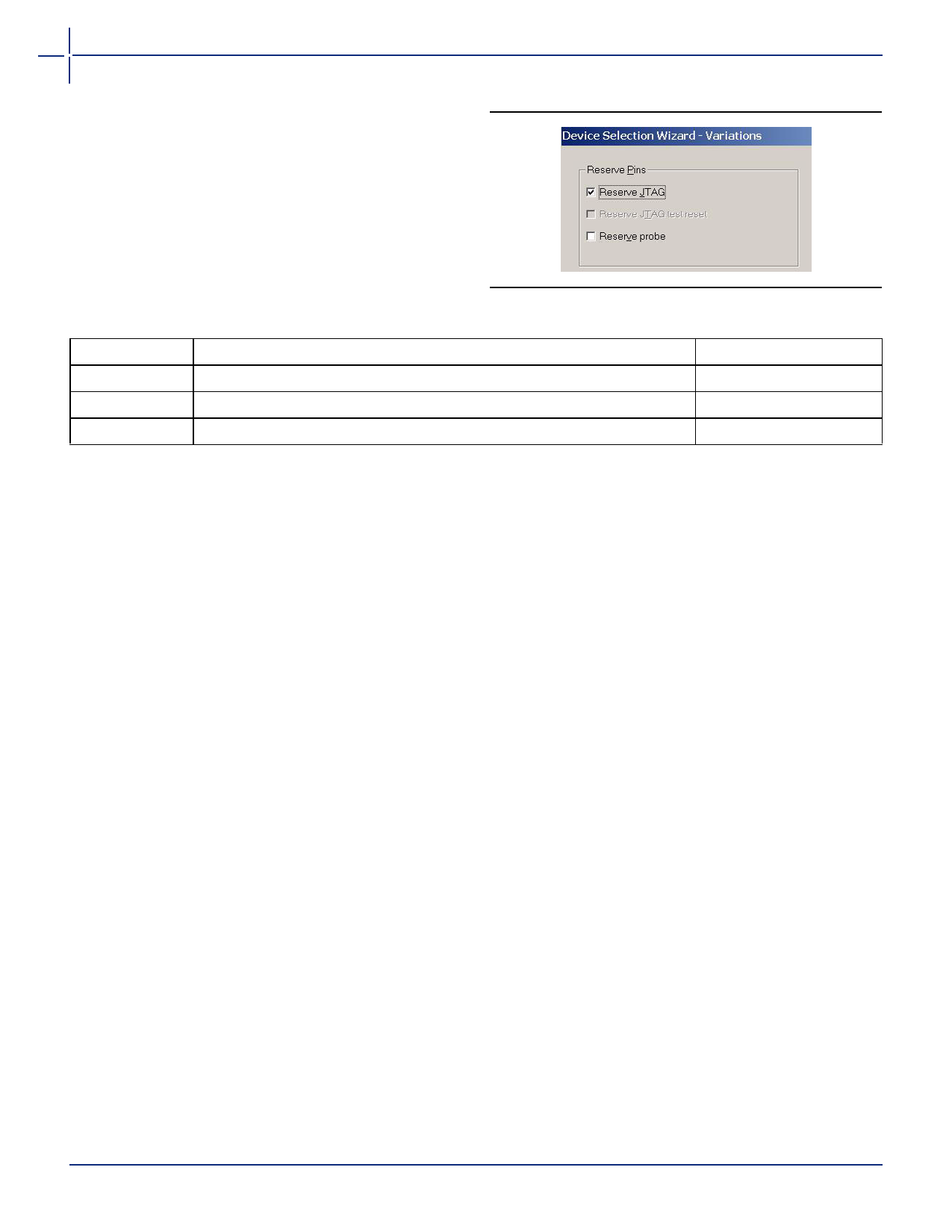
40MX and 42MX FPGA Families
JTAG Mode Activation
The JTAG test logic circuit is activated in the Designer
software by selecting Tools -> Device Selection. This
brings up the Device Selection dialog box as shown in
Figure 1-15. The JTAG test logic circuit can be enabled by
clicking the "Reserve JTAG Pins" check box. Table 5
explains the pins' behavior in either mode.
Figure 1-15 • Device Selection Wizard
Table 5 • Boundary Scan Pin Configuration and Functionality
Reserve JTAG
Checked
Unchecked
TCK
BST input; must be terminated to logical HIGH or LOW to avoid floating
User I/O
TDI, TMS
BST input; may float or be tied to HIGH
User I/O
TDO
BST output; may float or be connected to TDI of another device
User I/O
TRST Pin and TAP Controller Reset
An active reset (TRST) pin is not supported; however, MX
devices contain power-on circuitry that resets the
boundary scan circuitry upon power-up. Also, the TMS
pin is equipped with an internal pull-up resistor. This
allows the TAP controller to remain in or return to the
Test-Logic-Reset state when there is no input or when a
logical 1 is on the TMS pin. To reset the controller, TMS
must be HIGH for at least five TCK cycles.
Boundary Scan Description Language
(BSDL) File
Conforming to the IEEE Standard 1149.1 requires that
the operation of the various JTAG components be
documented. The BSDL file provides the standard format
to describe the JTAG components that can be used by
automatic test equipment software. The file includes the
instructions that are supported, instruction bit pattern,
and the boundary-scan chain order. For an in-depth
discussion on BSDL files, please refer to Actel BSDL Files
Format Description application note.
Actel BSDL files are grouped into two categories -
generic and device-specific. The generic files assign all
user I/Os as inouts. Device-specific files assign user I/Os as
inputs, outputs or inouts.
Generic files for MX devices are available on Actel's website
at http://www.actel.com/techdocs/models/bsdl.html.
1-12
v6.0