SPT2210SCT 查看數據表(PDF) - Signal Processing Technologies
零件编号
产品描述 (功能)
生产厂家
SPT2210SCT Datasheet PDF : 22 Pages
| |||
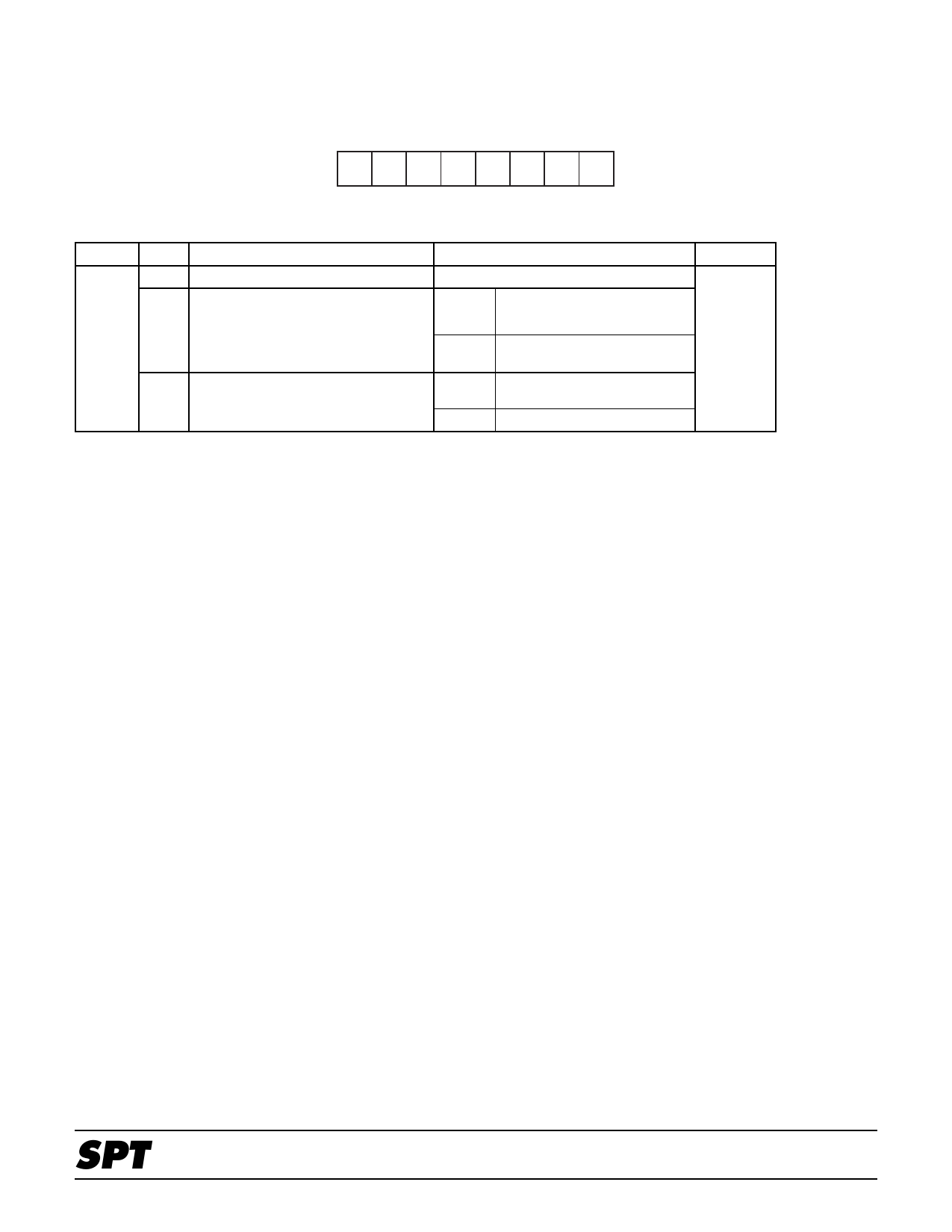
COMMAND REGISTER DESCRIPTIONS
BACKGROUND CONTROL
(Address = 06H)
D1 D0
MSB
LSB
Table XV – Background Control Description Table
Address Bit #
06H 7-2
1
0
Function
Bit Setting /Description
Not used
Fix at 0
Half Y/C and 50% Color Enable.
0 Half Y/C and 50% Color
Input Y value is reduced by 50% and
Disable
C is replaced with CLUT15 Cb/Cr data
1 Half Y/C and 50% Color
Enable
Half Y/C Enable. Input Y/C value is
reduced by half.
0 Half Y/C Disable
1 Half Y/C Enable
Default
00H
ACCESSING THE COMMAND REGISTERS
Access to the command registers for read or write pur-
poses is performed in the following sequence. It requires
the correct setting of the control lines and setting the data
on the bidirectional 8-bit data bus.
Command Register Read and Write Operation
Address Setup:
Set CS_, RS low.
Set the data bus to the address required, then set
WR_ low.
Set WR_ high, then CS_ and RS high.
This completes the address write and points to the regis-
ter that may be read from or written to.
Register Read:
After completing address setup, Set CS_ low, RS
high.
Set RD_ low, this enables the data from the pointed-to
register onto the data bus.
Set RD_, CS_ and RS high.
This completes the register read operation; subsequent
reads from the same register may be performed, if the
address has not been changed.
Register Write:
After completing address setup, set CS_ low, RS
high.
Set the data required onto the data bus, then set WR_
low.
Set WR_, CS_ and RS high, then release data bus
input data.
This completes the register write operation; subsequent
writes to the same register may be performed, if the
address has not been changed.
SPT
SPT2210
14
8/22/00