PD3535(2006) 查看數據表(PDF) - OSRAM GmbH
零件编号
产品描述 (功能)
生产厂家
PD3535
(Rev.:2006)
(Rev.:2006)
PD3535 Datasheet PDF : 14 Pages
| |||
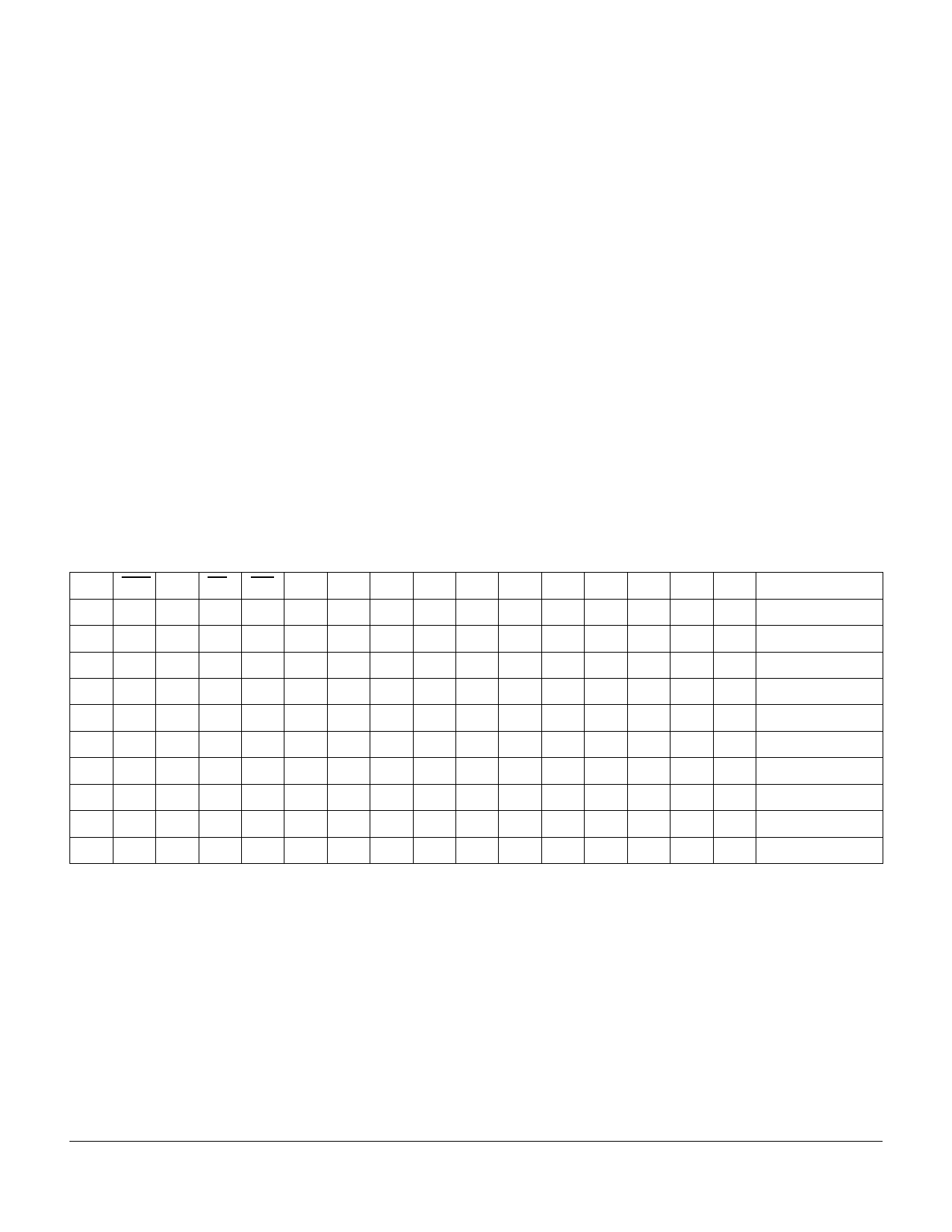
PD243X, PD353X, PD443X
There are five registers within the display. Four of these registers
are used to hold the ASCII/attribute code of the four display char-
acters. The fifth register is the Control Word, which is used to blink,
blank, clear, or dim the entire display, or to change the presenta-
tion (attributes) of individual characters.
Adressing
The addresses within the display device are shown below. Digit 0
is the rightmost digit of the display, while digit 3 is on the left.
Although there is only one Control Word, it is duplicated at the four
address locations 0–3. Data can be read from any of these loca-
tions. When one of these locations is written to, all of them will
change together.
Address
Contents
A2
A1
A0
0
X
X
Control Word
1
0
0
Digit 0 (rightmost)
1
0
1
Digit 1
1
1
0
Digit 2
1
1
1
Digit 3 (leftmost)
Bit D7 of any of the display digit locations is used to allow an at-
tribute to be assigned to that digit. The attributes are discussed in
the next section. If Bit D7 is set to a one, that character will be dis-
played using the attribute. If bit D7 is cleared, the character will dis-
play normally.
Control Word
When address bit A2 is taken low, the Control Word is accessed.
The same Control Word appears in all four of the lower address
spaces of the display. Through the Control Word, the display can
be cleared, the lamps can be tested, display brightness can be
selected, and attributes can be set for any characters which have
been loaded with their most significant bit (D7) set high.
Brightness (D0, D1): The state of the lower two bits of the Control
Word are used to set the brightness of the entire display, from 0%
to 100%. The table below shows the correspondence of these bits
to the brightness.
D7 D6 D5 D4 D3 D2 D1 D0 Operation
0 0 X X X X 0 0 Blank
0 0 X X X X 0 1 25% brightness
0 0 X X X X 1 0 50% brightness
0 0 X X X X 1 1 Full brightness
X = don't care
Attributes (D2–D4): Bits D2, D3, and D4 control the visual
attributes (i.e., blinking) of those display digits which have been
written with bit D7 set high. In order to use any of the four
attributes, the Cursor Enable bit (D4 in the Control Word) must be
set. When the Cursor Enable bit is set, and bit D7 in a character
location is set, the character will take on one of the following dis-
play attributes.
Control Word Format
D7
Clear
D6
Lamp
Test
D5
D4
D3
D2
D1
D0
Blink
Attribute
Enable
Attributes
Brightness
D1 D0 Brightness
0 0 0% (blank)
D3 D2 Attributes
0 0 Display cursor instead
of character
0
1
1
1
0
1
25%
50%
100%
0 1 Blink character
1 0 Display blinking cursor
instead of character
1 1 Alternate character
with cursor
D4 Attribute Enable
0 Disable above attributes
1 Enable above attributes
D5 Blink
0 Blink attribute disabled
1 Blink entire display
D6 Lamp Test
0 Standard operation
1 Display all dots at 50% brightness
D7 Clear
0 Standard operation
1 Clear entire display
IDCW5163
2006-01-23
9