M66004SP 查看數據表(PDF) - MITSUBISHI ELECTRIC
零件编号
产品描述 (功能)
生产厂家
M66004SP Datasheet PDF : 14 Pages
| |||
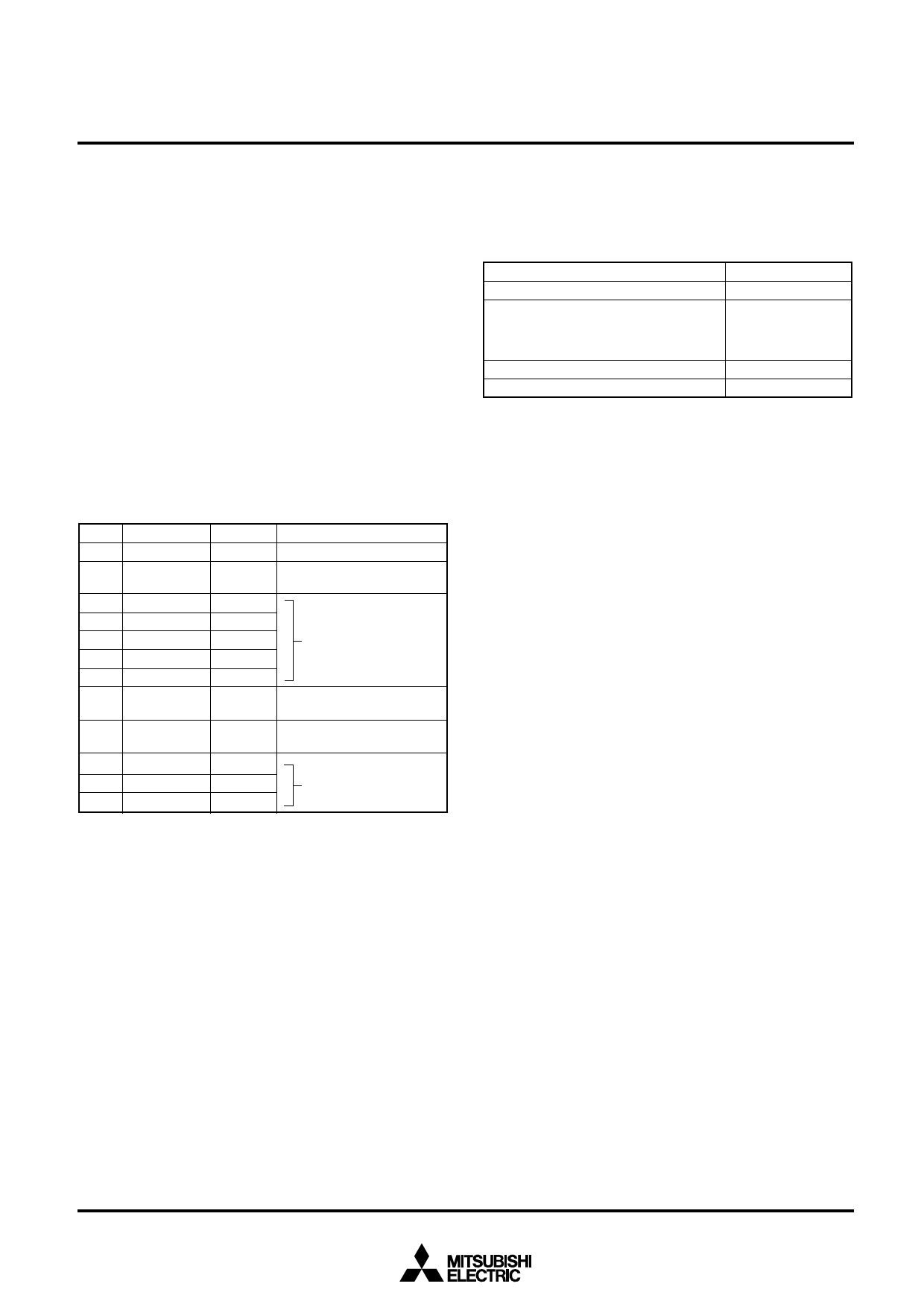
MITSUBISHI 〈DIGITAL ASSP〉
M66004SP/FP
16-DIGIT 5X7-SEGMENT VFD CONTROLLER
3. Character display
A character (refer to the character code table) which corre-
sponds to the character code transmitted from the MCU is
displayed as the designated digit.
The display digit is designated by the display digit setting
command. In case that the display digit designated by this
command is set to increase automatically, the display digit is
automatically increased by 1. After a character is displayed to
the most significant digit, it is displayed to the least significant
digit.
When the auto increment setting is canceled, the display digit
is fixed.
Ex. In order to display a character A to digits 14, 15, 16, 1 and 2 in this order
and characters A, B and C to digit 8 successively, 12-byte data must be
transmitted in the following order.
(Display digit length = 16)
A (code 4116)
B (code 4216)
C (code 4316)
OPERATION AT RESET
When a reset signal is input, the internal state is initialized as
shown in Table 4.
Table 4 Initial state
Contents
Display (characters and cursor)
Display digit length, dimmer value,
display digit, one-digit display frequency,
user character RAM state, auto incre-
ment setting
Serial receive circuit
Output port setting
Setting after reset
All digits: OFF
Values immediately
before reset are
held.
Reset
Set
Transmission data Display digit
Remarks
1
F516
–
Setting of auto increment
2
ED16
Display digit is set to the
–
14th digit.
3
4116
14
4
4116
5
4116
6
4116
15
16
Transmission of
character code
1
7
4116
2
8
F416
Cancel of auto increment
–
setting
9
E716
–
Display digit is set to the 8th
digit.
10
4116
11
4216
12
4316
8
Transmission of
8
character code
8
4. All-digit display ON/OFF
All digits are simultaneously lighted or put off by inputting all-
digit display ON command or all-digit display OFF command.
When all-digit display ON command is transmitted, all digits
including a cursor and all segments are lighted.
Therefore, this command can be used for the lamp test.
When all-digit display ON setting is canceled (normal opera-
tion mode is selected), all digits are displayed according to
the setting before all-digit display ON operation. It is also
possible to set the next character to the designated digit dur-
ing the all-digit display ON operation.
When all-digit display OFF command is transmitted, all digits
including a cursor are put off. When all-digit display OFF set-
ting is canceled (normal operation mode is selected), all dig-
its are displayed according to the setting before all-digit
display OFF operation. It is also possible to set the next char-
acter to the designated digit in the all-digit display OFF state.
9