DS1703K 查看數據表(PDF) - Maxim Integrated
零件编号
产品描述 (功能)
生产厂家
DS1703K Datasheet PDF : 11 Pages
| |||
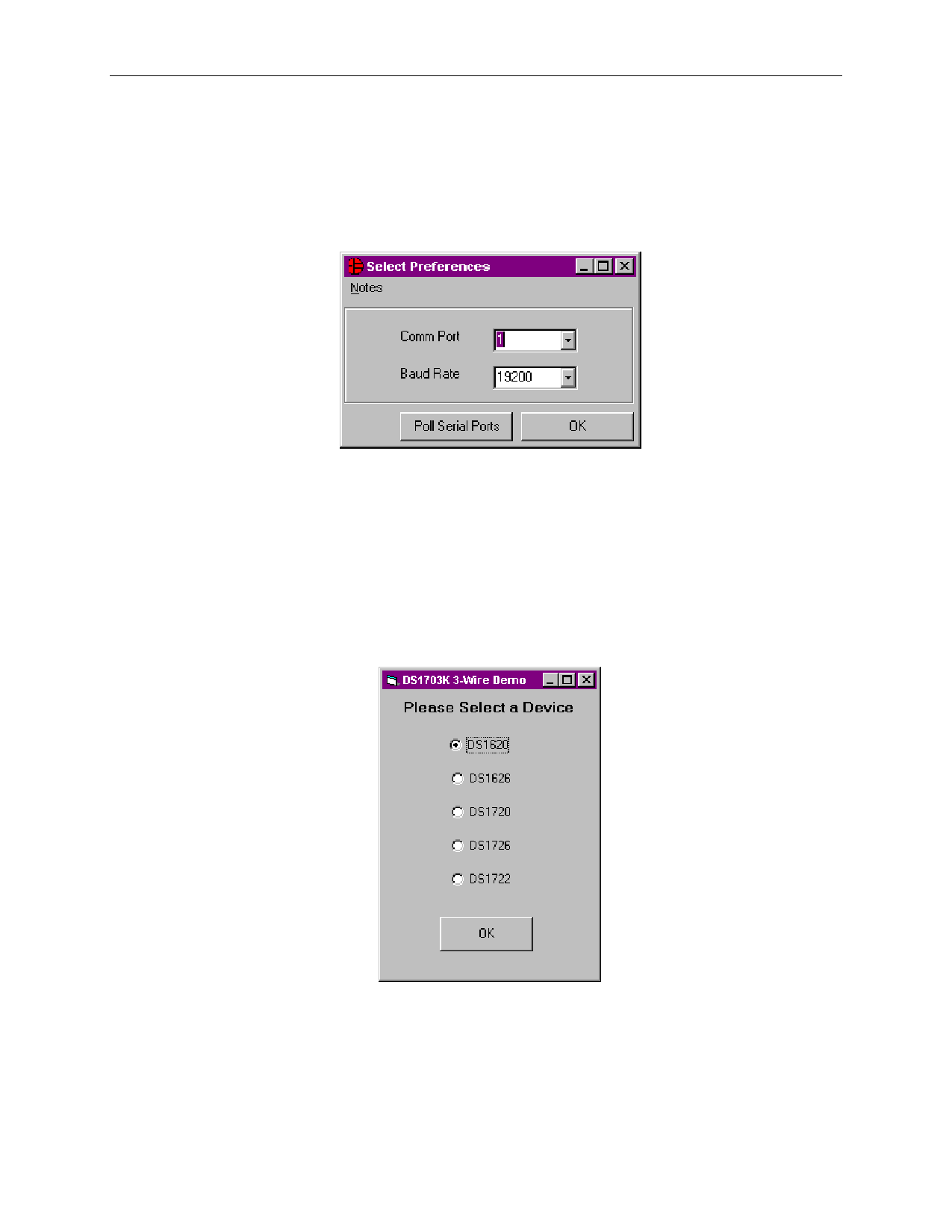
DS1703K
Figure 3 shows the final screen that is shown if communication is not established with the DS9123.
This screen allows the user to manually set the communications port (Comm Port) that the DS9123
is connected to, or have the program automatically look for the module. Pressing Poll Serial Ports
enables the program to access all serial ports and look for the DS9123 module. If a DS9123 is found,
the corresponding port number appears in the combo box.
Figure 3. Select Preferences Screen
If communication is still not established, the software will be stuck in the initialization mode. To
escape from this mode, the user must reboot or Ctrl-Alt-Del to End Task. If problems occur during
the program start-up, check the DS9123 to make sure it is properly connected. Remove and
reconnect if necessary. The Comm Port can be changed after the program has been fully loaded, by
clicking on Communication under the Preferences menu. This loads the same screen shown in
Figure 3.
Figure 4. Device Selection Screen
Once communication is established with the DS9123 module, the Device Selection screen is
displayed as shown in Figure 4. This screen allows the user to choose which device parameters the
software initially loads. After the correct device is selected, press OK to finish loading the program.
The selected device can be changed at any time once the program has fully loaded by selecting the
Device menu.
2 of 11