DS1703K 查看數據表(PDF) - Maxim Integrated
零件编号
产品描述 (功能)
生产厂家
DS1703K Datasheet PDF : 11 Pages
| |||
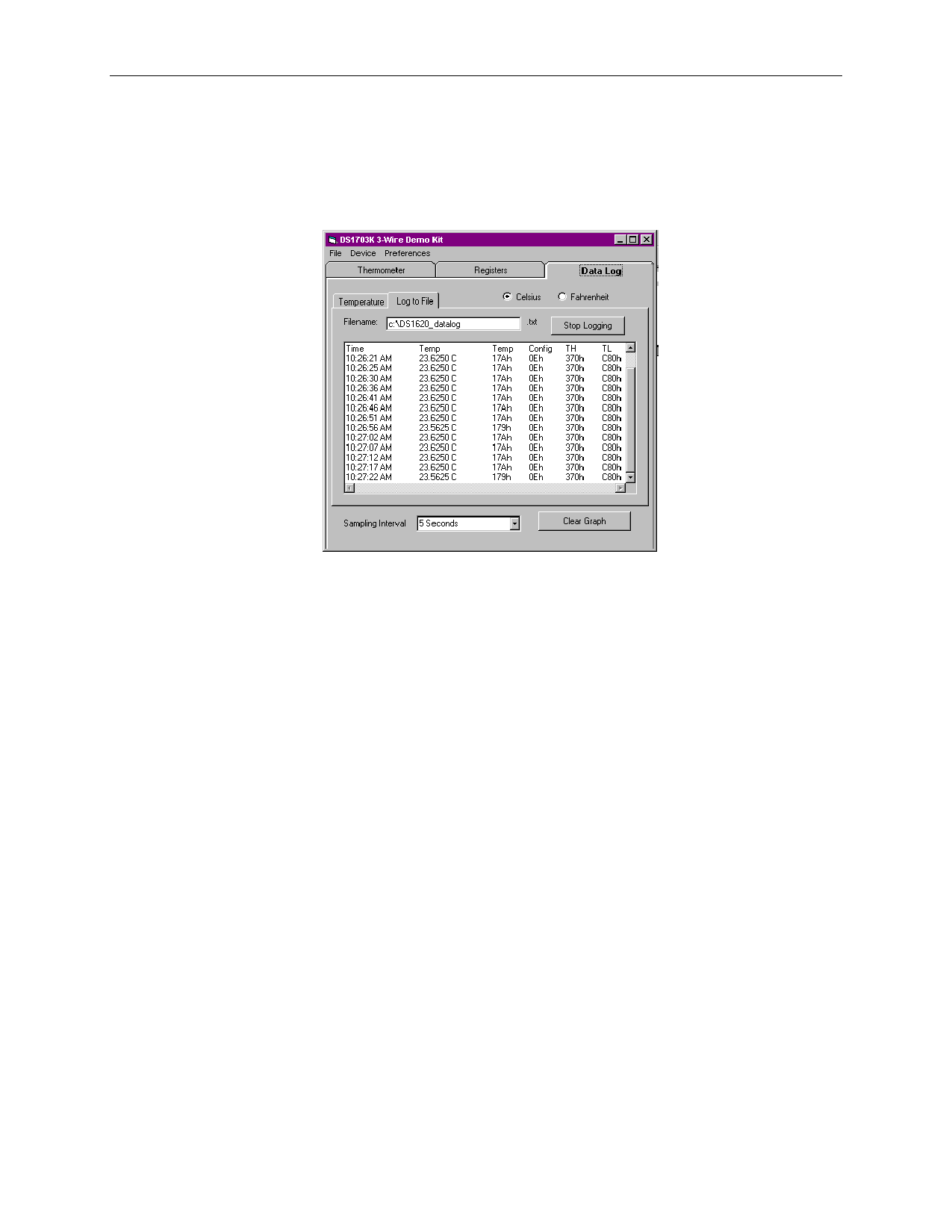
DS1703K
When first loaded, the software does not start logging the data to a file. However, when a data log
file is necessary, pressing the Log Data button starts the process. After the button is pressed, data
begins to appear in the large text box shown on the form. New data is inserted in the text box at a
rate equal to the sampling interval specified in the combo box.
Figure 11. Logging Data Screen
A screen shot of the software logging data can be seen in Figure 11. The user should note that the
sampling interval is the same for both the data file and the temperature chart. Also note that the
Celsius or Fahrenheit option button applies to both the data file and chart as well. It is not possible to
plot one temperature mode and log data in another.
After the text box contains 50 lines of data, the software saves the data to a text file. The name and
location of this text file is determined by the small text box labeled Filename:. If only a small
amount of data is needed, press the Stop Logging button to force the software to save the current data
to a text file. If the text file gets longer than 1 million lines, a new file is made with an integer value
appended to the end of the name. For example, if DS1620_datalog.txt is greater than 1 million lines,
a new file will be started titled DS1620_datalog1.txt.
DS1626/DS1726 OPERATION
DS1626/DS1726 Thermometer Tab
If the DS1626 or DS1726 is selected in the Device Selection form, the Thermometer screen shown in
Figure 12 is loaded. With this screen displayed, the software continually reads the temperature and
configuration registers from the part. The readings happen approximately 2.5s after the previous
reading ends. The contents of the temperature register are shown on the form next to the
thermometer in hexadecimal, Celsius, and Fahrenheit. The thermometer graphic also updates and
tracks the Celsius temperature. The High Temperature Threshold (TH) and Low Temperature
Threshold (TL) flags from the configuration register can be monitored in the bottom right of the
form.
Pressing the Start Temperature Conversion button on this screen sends the Start Convert T (51h)
command to the part. Pressing the Stop Temperature Conversion button sends the Stop Convert T
7 of 11