UPD16435AN-001-001 查看數據表(PDF) - NEC => Renesas Technology
零件编号
产品描述 (功能)
生产厂家
UPD16435AN-001-001 Datasheet PDF : 36 Pages
| |||
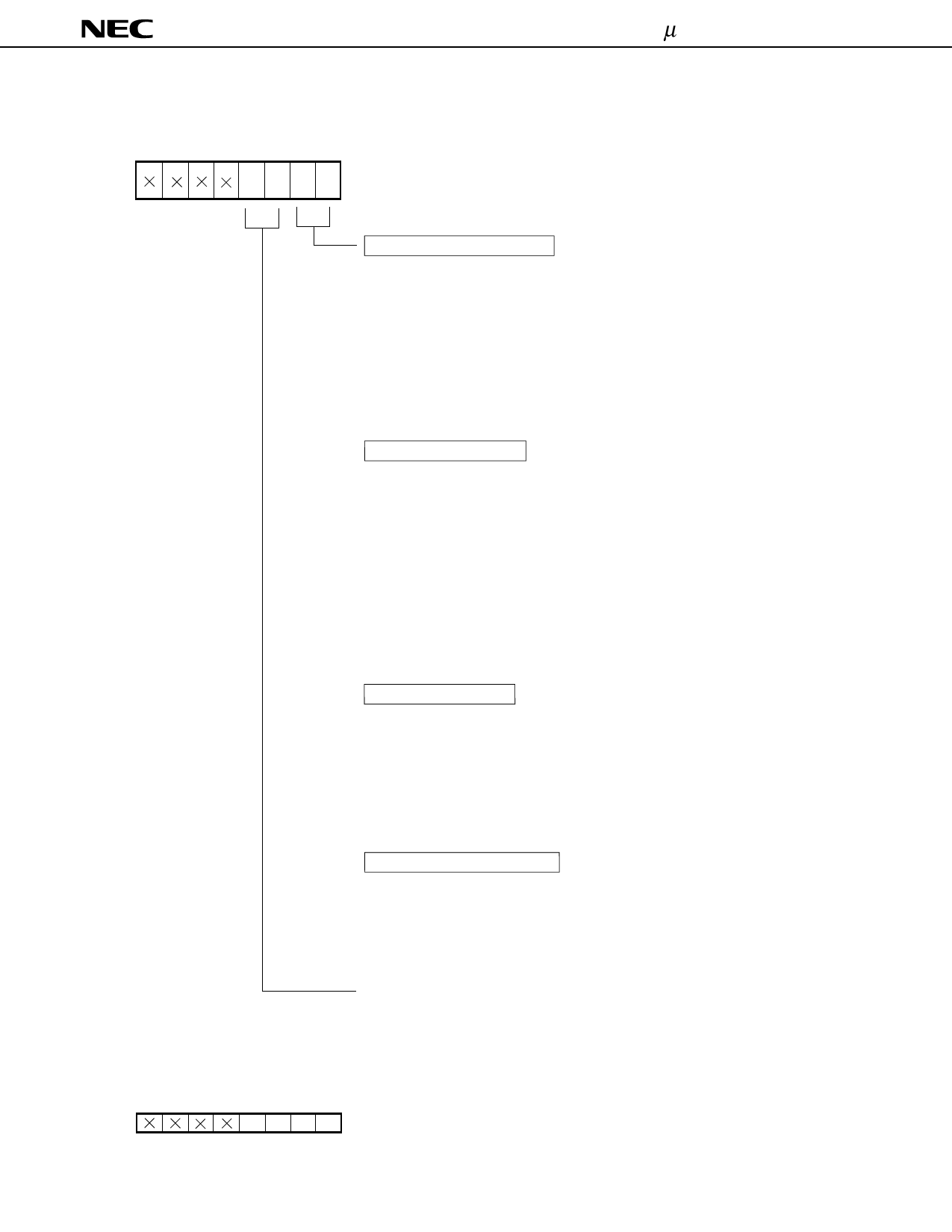
µPD16435, 16435A
(10) Extension Register (Register Address = 1000B)
Performs magnification, reverse, cursor, and time mark setting.
MSB
LSB
b3 b2 b1 b0
× : Don’t Care
After powering on
0 000
In case of magnification setting
00: Standard
01: ×2 horizontal
10: ×2 vertical
11: ×4 magnification (×2 horizontal & vertical)
Magnification display is performed at any line position; characters of different
sizes cannot be displayed on the same line.
Line specification magnification display is possible by setting an extension Y
address after this command, and multiple-line magnification display is possible
by setting consecutive extension Y address.
In case of reverse setting
00: Reverse cancellation (line specification)
01: Reverse (line specification)
10: Reverse cancellation (full screen)
11: Reverse (full screen)
Line specification reverse display is possible by setting an extension Y address
after this command, and multiple-line reverse display is possible by setting
consecutive extension Y addresses.
Regarding the reverse display Y address direction, a total of 9 dots (7 character
part dots + 1 cursor part dot + 1 top space dot) are reversed.
In the case of ×2 vertical magnification or ×4 magnification, a total of 18 dots
(14 character part dots + 2 cursor part dots + 2 top space dots) are reversed.
In case of cursor setting
00: Cursor non-display
01: Cursor display (blinking stopped)
10: Cursor display (blink operation)
11: Don’t Care
Blinking display can be performed at any address by specifying an extension X
and Y address after this command. The specification is for one address only.
The address specification should be performed in the order: X address → Y address.
In case of character blink setting
X0: Blinking stopped
X1: Blink operation
Blinking can be performed at any address by specifying an extension X and Y
address after this command. The specification is for one address only.
The address specification should be performed in the order: X address → Y address.
Extension function setting
00: Magnification setting
01: Reverse setting
10: Cursor setting
11: Character blink setting
11