DS1701K 查看數據表(PDF) - Maxim Integrated
零件编号
产品描述 (功能)
生产厂家
DS1701K Datasheet PDF : 10 Pages
| |||
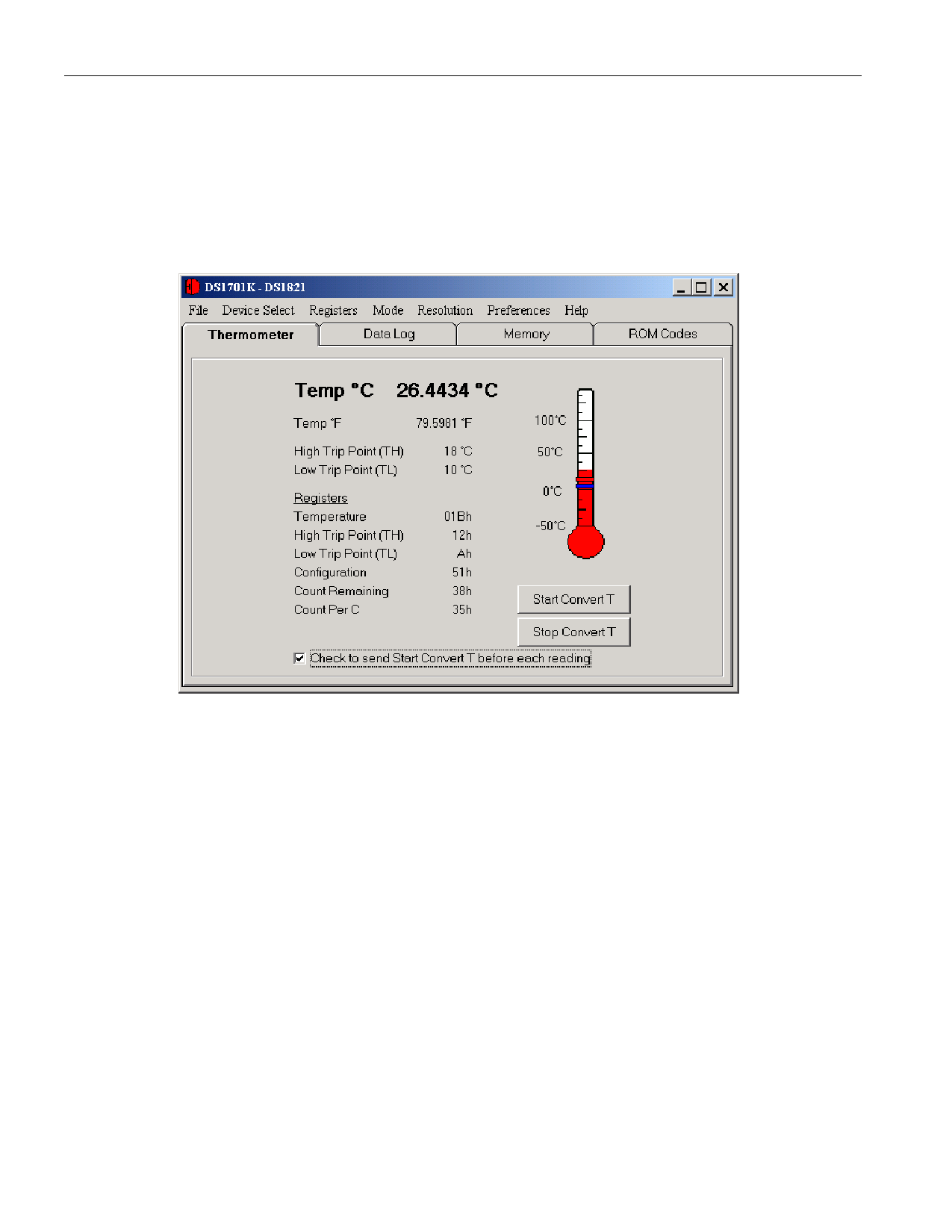
DS1701K
PROGRAM TABS
All functions of the program are divided under four tabs in the main program window. Left click on the
appropriate tab to move to the desired function page. Located under the Thermometer tab are all of the
real-time updates of all the registers and the calculated results. The Data Log tab allows the user to log the
data to a file. The Memory tab displays the contents of every register and memory location inside the
Dallas 1-Wire thermal devices and allows the user to alter the data. The ROM Code tab gives the user the
ability to read all 1-Wire devices on the 1-Wire bus and read any devices with an Alarm condition set.
THERMOMETER TAB
The Thermometer Screen displays the latest real-time temperature measurement and the TH and TL
values with both analog thermometer readout and digital values. All registers are read and displayed on
this screen. To edit any of the values that can be modified by the user, left-click on the associated label
and the program will go to the Memory Tab where the values can be read and written to the Scratchpad
and EEPROM. For the DS1821, left clicking on the Configuration register label will open the
Status/Configuration Register window.
For the DS18B20, DS18S20, and DS1822, the user can check the box at the bottom of the window to
perform an Alarm Search routine during each loop to check for any alarm flags that are set by any devices
on the bus. If the selected device has an alarm condition, the Alarm LED will be lit. Any devices with an
Alarm condition will have its ROM Code displayed on the Alarm Search sub-tab of the ROM Codes Tab.
For the DS1821, a Start Convert T command is required to start a temperature conversion. If the device is
in Continuous Mode, sending one Start Convert T command will allow the device to continuously
monitor the temperature in 8-bit resolution. If the device is in 1-Shot Mode, one temperature conversion,
in either 8-bit or high resolution, will be performed for each Start Convert T command that is sent. Since
the device cannot continuously monitor temperature in high resolution, a check box has been included so
that a Start Convert T command will be automatically sent prior to reading the temperature.
6 of 10